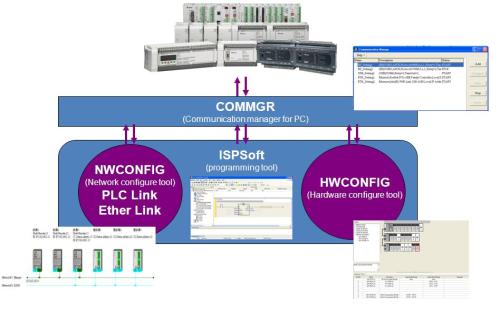New PLC software generation is coming!
Delta is preparing the tools for the future coming middle size PLC AH500.
The first step must be of course a powerful software tool able to manage the requirements of the industry.
This new version of ISPSoft v2.00 is ready to manage the 5 different languages demanded to be able to accomplish the IEC61131 standard.
But unfortunately only AH500 MPU will have enough power to support them.
The other Delta CPU´s are going to be able to work with ISPSoft 2.0 but not with ST (Structured Text)
This new software have several new tools like HWConfig and NWConfig, and we will go in deep with those tools on further posts.
What we´re interested to show in the first steps of this new ISPSoft.
Is the communication port manager designed to simplify the programming tasks, this tool is called COMMGR.
And it will detect the different communication gateways of your computer giving you the possibility to enable/disable each one when needed.
Take a look on the following tutorials to clearly understand the working way
COMMGR Tutorial 1 (Enable Serial port)
COMMGRTutorial 2 (Enable Ethernet port)
COMMGR Tutorial 3 (Enable Off-line Simulation)
The new ISPSoft is fully compatible with all the new and old Delta PLC series, and the programs are easily convertible from older versions.
Don´t hesitate to download on the following Links
ISPSoft (Delta Download Center)
COMMGR v1.14 (Delta Download Center)
As always, don´t hesitate to let us know your opinion!