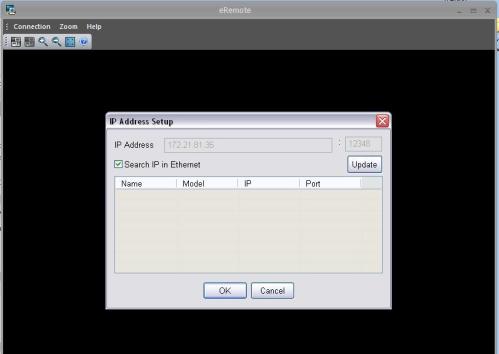Good news!
New eRemote version available to download.
This is the short list of improvements in spite of the old version:
1. Support firmware version v3.0022 for DOP-B network type series.
2. Support firmware version v1.08C for DOP-AE series.
3. Add full screen function.
4. Add connecting HMI IP address on the title of the window function.
5. Add use the domain name to connect the HMI function.
6. Support new elements of DOPSoft but not rotation function.
7. Fixed show the password table wrong issue.
Download it from here.
eRemote 2.00.00
And to see in detail those new features, check the attached pdf announcement
Announcement: eRemote 2.00.00
By the Way, eServer is updated too, Don’t hesitate to take a look!
eServer 1.00.11